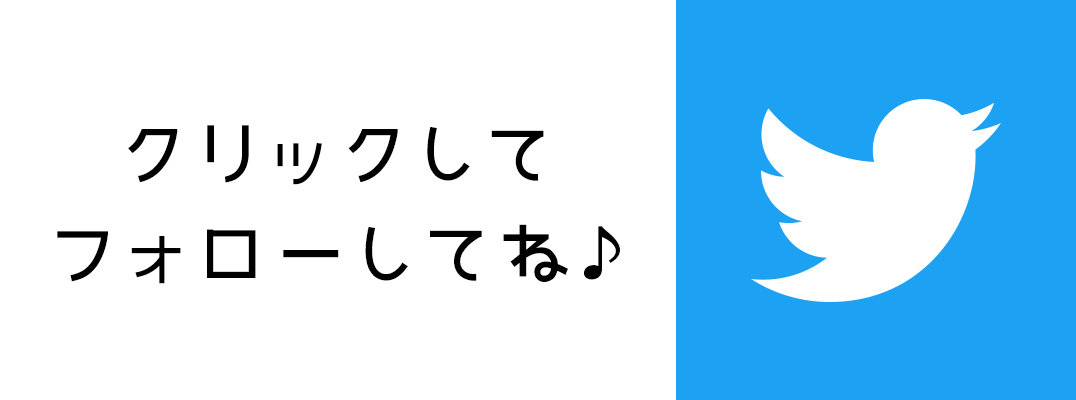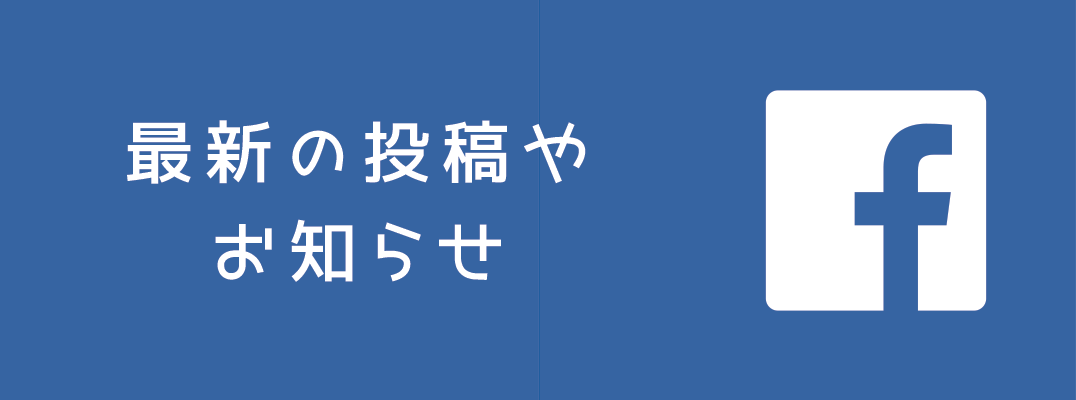Labels – the Care Tag App

We live in an age of apps. There’s an app for everything. Shopping? There’s an app for that. Cute photos? There’s an app for that. Organising your clothes? There’s an app for that. So now that we’ve done all this, let me introduce another useful app: Labels. For keeping track of washing instructions for your precious (and expensive) Lolita pieces. And other clothes if you so desire. Because if you spent this much on it, the least you can do is take good care of it while it’s yours.
About Labels
Labels is an application created by Julia Krikun, a Russian developer, to help “keep and decipher the clothing care information”. It’s free to use and while it offers some in-app purchases, they’re not necessary to successfully use the app. Unfortunately, at the moment the app is only available on Android and it covers only European/Western labels. You may need to use a list of Japanese symbols to find their equivalent on the app, before it becomes useful to you.
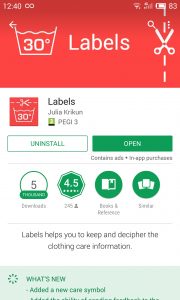
Labels is very highly rated by users – it genuinely is fantastic!
How Does Labels Work?
Labels is a catalogue for your collection’s washing instructions. It allows you to keep track of how to wash what and what the care symbols mean, but nothing more. While there is a large selection of garment categories already available, you can create your own too. You will have to input each garment’s details manually, but then you’ll have a quick reference at your fingertips. Each entry is also easily editable. If you successfully cleaned something differently to tag instructions, you can change the entry to reflect that.
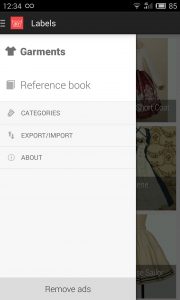
Labels menu is transparent and easy to navigate.

The reference book is sorted by categories and lets you check the meaning of each symbol offline.
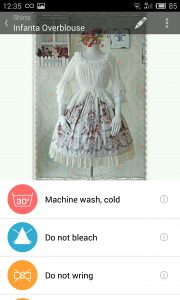
This is how your entry will look like. Each symbol expands to show the description when tapped.
How to Add a Labels Entry?
The process is very simple and quick. Tap the plus sign and select your photo source. This is also a good way of reusing all those Lolita Wardrobe Post photos you painstakingly took. Once you crop the photo, enter a label title, select your category and add a note if you wish. You could make note of details important to you like colourfastness or if it’s a first release. Next you’ll select the care symbols – you must select at least one to complete the entry. The downside of Labels is that you have to exit the label creator to check the in-app reference book if you’ve forgotten what a symbol means, so have your garment or another reference list at hand. Last optional step is to add materials. Labels doesn’t separate between main body and lining materials, so decide how to go about that. You could only input the main body fabric or split every fabric listed into percentages of the whole garment. The app doesn’t have its own list of materials, but it will store previously input fabrics to save you typing. Tap ‘Done’ and – you’re done!
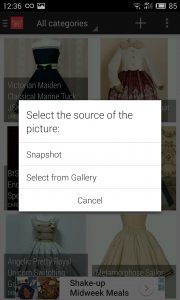
Use pre-existing images or take new ones.
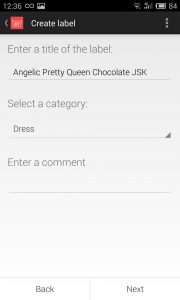
Use the existing categories or make your own to separate JSKs from OPs.

You will very quickly become familiar with all of these, but may need a reference when starting to catalog things.
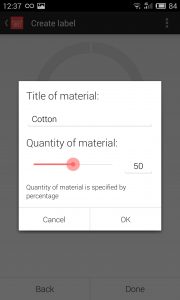
Adding materials can be a little frustrating, but most of the times it shouldn’t be. For cotton dresses with polyester lining I input 50% cotton and 50% polyester.
How to Use Labels?
Labels’ intended purpose is to keep track of caring instructions for your clothes. However, once you have it, you may discover a few other uses for it. The app is lightweight, it barely uses your storage, so it could be an up-to-date reference of your Lolita wardrobe. Especially if you used your own photos that accurately represent colours, you’ll always have it with you when shopping. If you fancy, create custom categories to sort your collection by brand or colour to further track what you own. And thanks to the comment option, you could use it when selling, for example to note how much it cost you or how much you’d be willing to sell it for. Or keep track of measurements and fit through the comments, if you’re trying to eliminate uncomfortable or ill-fitting pieces. This is entirely up to you.
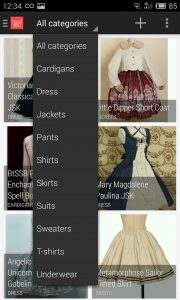
Browsing your collection is quick and the whole app works offline.
For its intended purpose, Labels is a great little app. I always go back to edit once I found out what’s machine washable or can be hung to dry. Many Lolita garments’ tags will say to dry-clean only, when in fact you could handwash them. This way, next time I need to clean something, I know which is the quickest or easiest way. I’d highly recommend Labels to everyone. The effort put into cataloguing your collection pays off and the app has already come in useful many times.
She/her.
29-year-old Capricorn, Polish-born, UK-based and in love with Japanese fashion (predominantly Lolita). I enjoy a good bargain, OTT coords, cats and baking, and when in Japan I’m a self-confessed purikura addict. When I don’t blog, I work in the education sector, overseeing international exchange programs, and sometimes I get to do some exciting freelance translations on the side.