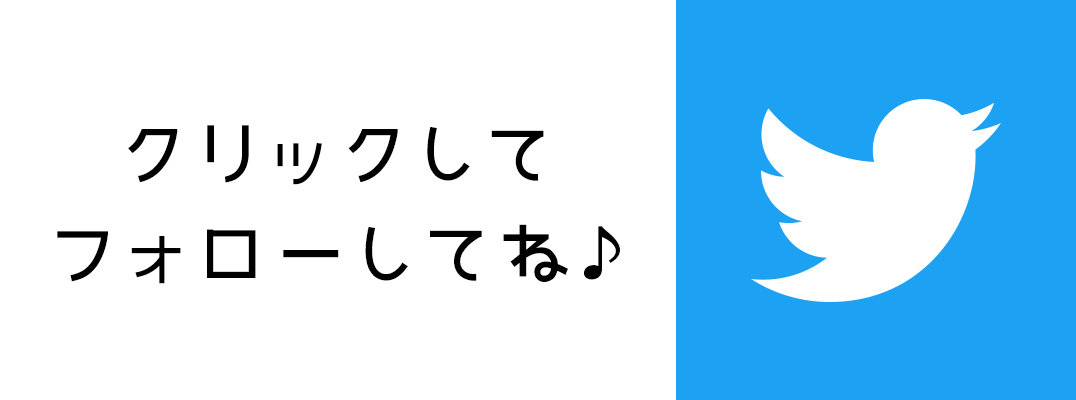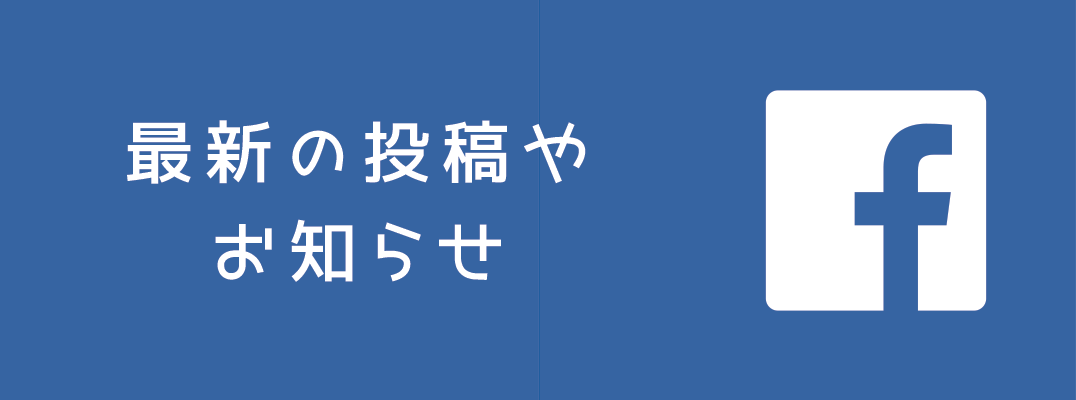Searching for that Brand: A Copypasta Primer

Searching on Japanese resale sites is one of the most popular ways to find those dream items! However, it’s also one of the most challenging if you don’t understand Japanese or if you don’t have access to a hiragana or katakana keyboard.
I’m pretty known for always camping on those auction sites and being able to find those rare items. I have a method to my madness. I wanted to share this method as well as some key terms to help other people out on their search for their dream dress!
In short, I have all the sites with searches bookmarked into specific folders for each item. So, I am a Roland collector. I will use this example to help illustrate what I do and give you guys a bit of a walkthrough. I’ve provided links to the sites that I use in the links section below, explained my method, and provided some handy copypasta to get you guys started!
The Method
To organize your bookmarks properly (I’m using Chrome and I would suggest you do as well because it has auto translation when reading Japanese sites), go to each site below and run your searches. We will use Rakuten Fril as an example because it has the most functionality. I will give details for each site (including Wunderwelt) in the sites section below.
Let’s say we’re going to search for the Roland jacket from Atelier Boz. Because I suffer from a high amount of FOMO (fear of missing out) on auctions, I have my searches set to “Boz” for each site. This also means I have to sift through more stuff, but I don’t mind since I absolutely love the brand and everything similar. That said, you can search for Rolands only if you want to, or a specific print.

So, I’ll type Boz into the search bar. Because it’s a part of a brand name (and therefore common to search in romaji), and pretty unique to Atelier Boz, it’s likely that a lot of relevant search results will come up.
Once I hit search, the site will run the search and you’ll see your first results. However, there’s a lot of sold out results and other nonrelevant things there’s no point to sift through. We can tweak the search from here so we can get the best results.
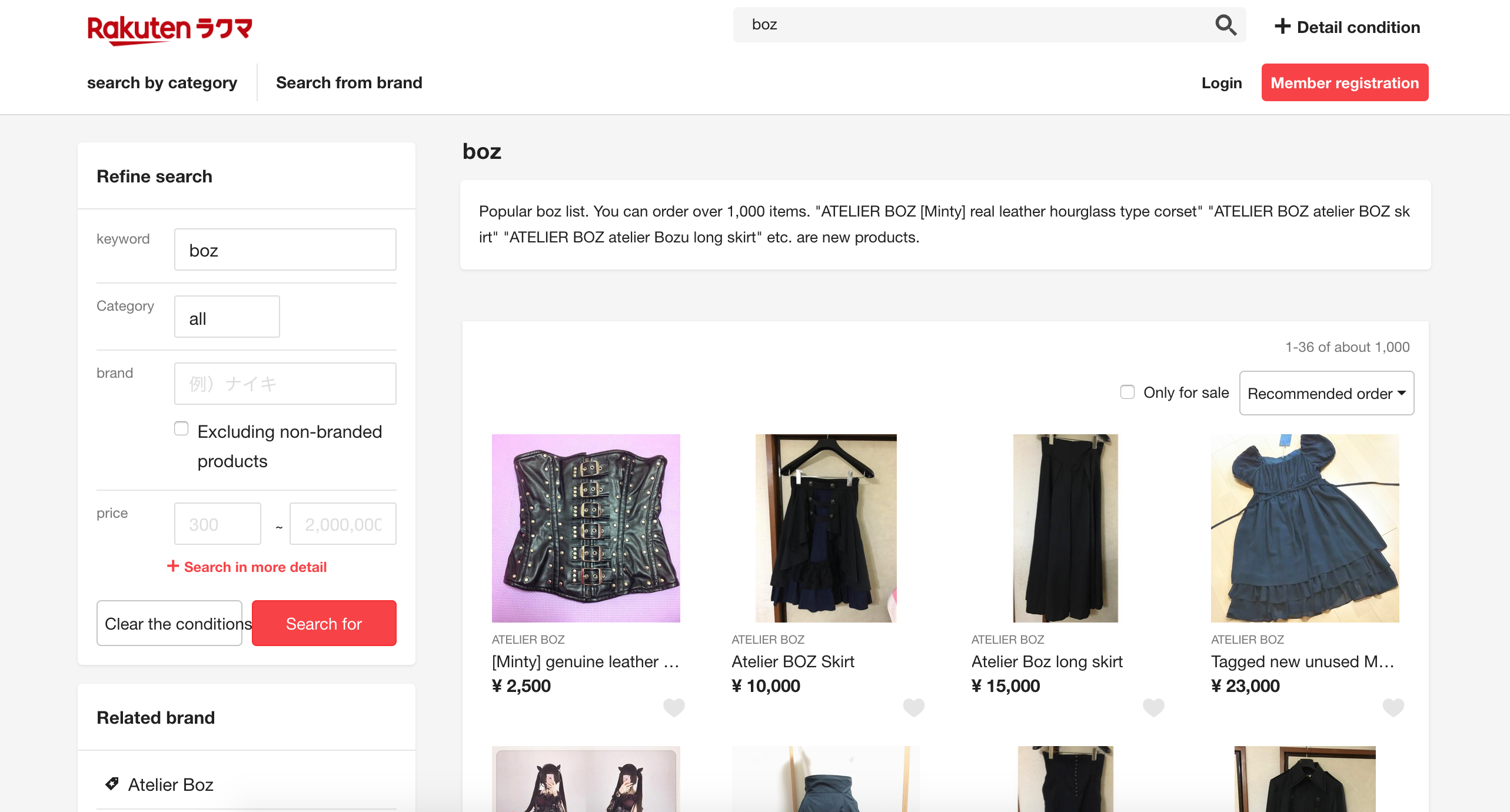
Once you get here, you’ll see the Related Brand field Atelier Boz pop up in the bottom left corner. I would actually recommend against clicking on this link, since a lot of people who list things on this site don’t list them with the brands in the correct metadata field for it to show up. We’ll tweak it another way.
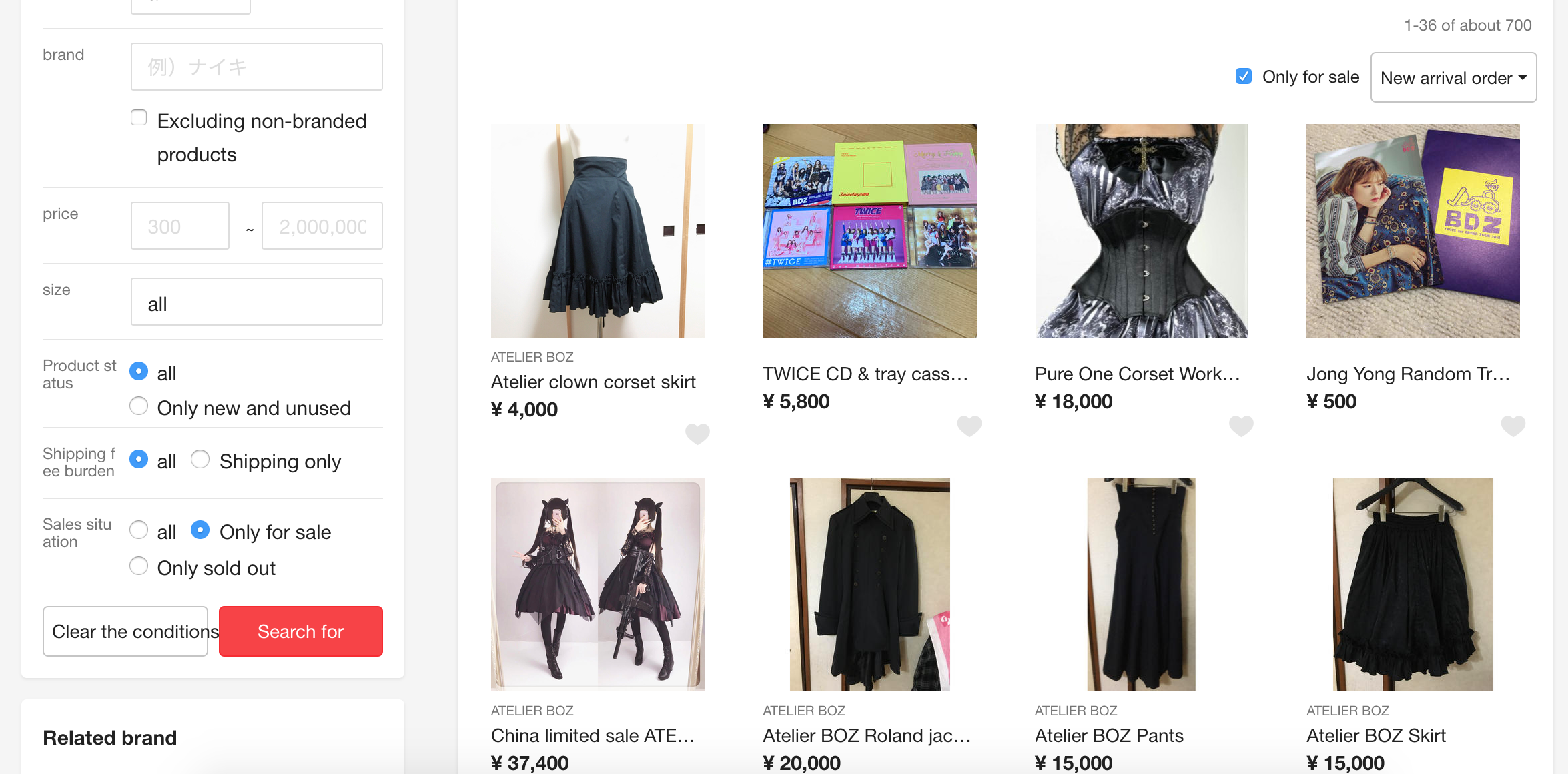
See the two fields up in the top right corder of the image above? Tick the “only for sale” (販売中のみ) box and select “new arrival order” (新着順 ) from the dropdown. The dropdown will show kanji at first, but if you’re using Chrome this will autotranslate after a bit. The page will then refresh with your new search results. This is the page you want to bookmark. Do the same for each site below (I’ve provided site-specific details, including info where the refinements won’t stick after bookmarking). The bookmark works for this site because it does refresh after you choose your options. In other words, the refinements are in their own URL.
If you do this properly for each site, you can right click on your bookmarks folder and open each bookmark in a new tab all at once. There can be a huge amount of tabs, but if you’ve bookmarked things properly it’s super fast to scan through everything on each site. And if you check back often enough, there will be only just a few new results each day. That means you can just scan those new results and close out the tabs. Daily searches done in a matter of minutes!
The Sites
Wunderwelt – Bookmark the brand pages, or your search results. Things are automatically sorted by new arrival. Hooray! Check back often.
Yahoo! Auctions – Run your search and select “new arrival order” (新着順 ) from the dropdown. You can select how many to view with the dropdown that says 件表示 preceded by a number.
Closetchild – Once again, I normally bookmark the brand pages. New items sometimes appear a few pages into the results (strange, I know) so you can click the little “In stock” (在庫あり) square to only show things that are for sale. In some categories, this will cut your results pages down a lot. If you want everything on one page, choose the highest number from the “Displayed number” dropdown (表示数). You can bookmark this page—it saves you some extra clicks.
Fairy Angel – This one’s in English. You can select your brand in the leftmost sidebar further down the page, or run a search, but there’s not much of a way to narrow it down from there.
Tokyo Alice Rakuten – Type your search into the Tokyo Alice store search bar (the one that says “Search within the shop” (ショップ内から探す), not the one for Rakuten itself. Then, select “new arrival order” (新着順 ) from the dropdown.
Fril – Run your search then click on the “Only for sale” (販売中のみ) tick box and choose “New arrival order” (新着順) from the dropdown per the long instructions above.
Maiden Clothing – Run your search in the “Search from keywords” (キーワードから探す) search box in the lefthand sidebar. You can narrow your search down by clicking on the “Specify conditions and search” button above the search bar, but I wouldn’t recommend it unless you have a browser with translation on (like Chrome) as it just gives you a bunch of tick boxes to choose from. You can use the CONTROL + F command to find the tick box for the item or color you’re looking for using the copypasta below. The tick boxes are a bit finicky since each box corresponds to the word just to the right of it—except the first word in each row, which is a category header. You should note that when you run this narrow down search, it will also pull in whatever you have written in the search box beforehand, so make sure that you’ve made the proper adjustments before clicking around. If you do the narrow down search properly, you should be able to easily find yourself a very specific set of results, like only black jackets from Alice and the Pirates, for example.
If you don’t want to deal with all this mess, head to the site’s brand list and click on the brand logo you want, then bookmark that page.
Mbok – After running a search, you can select the “New arrival order” (新着) tab as well as narrow down some other things via the “Detailed search” (詳細検索) button. The detailed search won’t help us much, I’m afraid! The only helpful thing I can see is that you can choose whether to search the title or description of each product, which can be a nice option to have.
Mercari – Run your search and select the “New order of listings” option from the dropdown (it’s the next to last one). On the sidebar, there’s not much use in any of the refinement options except the “Sales situation” (販売状況) at the bottom of the page (the area has a little shopping cart icon). This one’s super helpful! Check the “For sale” (販売中) tick box and it will filter out a ton of useless listings that will make your life much, much easier.
It’s important to note that trying to search on the Japanese Mercari will not work on the app, since the app is tied to your country for some reason. Items listed in Japan will not show up on the American Mercari, etc. You’ll have to use the desktop site.
Violet Blue Rakuten – In addition to a search bar, this site has brands and categories listed on the sidebar. If you want another way to look at it, go to their brand list and CONTROL + F your way using the copypasta for the brand and item category you’re looking for. Once you’ve run your search, make sure to hit the “In stock” (在庫あり) option and the “New arrival order” (新着) option using the dropdown.
Lace Market – Like the others, I normally just bookmark the brand page of the item I’m looking for. You can also set up alerts for specific searches, but in my experience the site will email you almost 24 hours after the item goes live. In this case, just bookmarking the page you land on after you type into the search bar is enough. Also, bookmarking the new arrivals page might be helpful. This site has a high turnover, especially for brands like Angelic Pretty, so it requires a bit more searching. But, it’s in English, so it’s not bad.
Brand Official Sites – Each site is different, so you’ll have to play around. Basically, just bookmark the page where the release you’re looking for will go live.
The Copypasta

Clothing
- Blouse: ブラウス
- Bottom (less common than “pants”): ボトム
- Coat: コート
- Cutsew: カットソー
- Jacket: ジャケット
- Jumper skirt: ジャンパースカート
- Jumpsuit or overalls: オールインワン
- One piece (the general word for “dress”): ワンピース
- Outer: アウター
- Pants: パンツ
- Salopette: サロペット
- Set: セット
- Shirt (more for casual men’s styles): シャツ
- Shoes: シューズ or 靴
- Shorts: ショートパンツ
- Skirt: スカート
- Socks (casual, but sometimes used with OTKs): ソックス or 靴下
- OTKs: オーバーニー
Accessories
- Accessories (a very generic term): アクセサリー
- Bag: バッグ
- Bloomers: ドロワーズ
- Bonnet: ボンネット
- Bustier (the neckline cut): ビスチェ
- Cape: ケープ
- Corset: コルセット
- Hair accessories (casual styles): ヘアアクセサリー
- Hat: 帽子
- Headbow: カチューシャ
- Headdress: ヘッドドレス
- Jabot: ジャボタイ
- Muffler (scarf): マフラー
- Petticoat: パニエ
- Tie (separate from jabot): ネクタイ
- Umbrella: アンブレラ
- Wallet: ウォレット
- Wristcuffs: お袖とめ
Colors
- Beige: ベージュ
- Black: ブラック or 黒
- Blue: 青
- Bordeaux: ボルドー
- Gold: ゴールド
- Green: 緑
- Grey: グレー
- Ivory: アイボリー
- Lavender: ラベンダー
- Mint: ミント
- Navy: ネイビー
- Offwhite: オフホワイト
- Orange: オレンジ
- Pastel: パステル
- Pink: ピンク
- Purple: 紫の
- Red: 赤
- Sax: サックス
- Silver: 銀
- White: ホワイト or 白
- Wine: ワイン
- Yellow: 黄
Fabrics
- Chiffon: シフォン
- Cotton: コットン
- Faux leather: 人口皮革
- Fur: 毛皮
- Gauze: ガーゼ
- Knits: ニット
- Leather: レザー
- Polyester: ポリエステル
- Rayon: レーヨン
- Satin: サテン
- Synthetic fur: 合成毛皮
Sizing Stuff
- Approximate: 約
- Bust (chest): 身幅
- Hip: ヒップ
- Inseam: 股下
- Lady’s: レディース
- Length: 着丈
- Men’s: メンズ
- Rise: 股上
- Shoulder width: 肩幅
- Size: サイズ
- Sleeve length: 袖丈
- Waist: ウェスト
That’s all for now. Have any suggestions for new words or want to contribute a site? Message me on Instagram at @kaldec_!
Kal from Lightningsavage Photography specializes in creative portrait photography for J-Fashion enthusiasts and more. He has served as the J-Fashion event photographer for Oni-Con 2016–2020, as well as fashion shows, meetups, and personal shoots. He is also a co-owner of Kuroshiro Kawaii. You can follow him on Instagram at @lightningsavage_photography and @kaldec_
He is currently into visual kei and EGA fashions.

Sorry. No data so far.