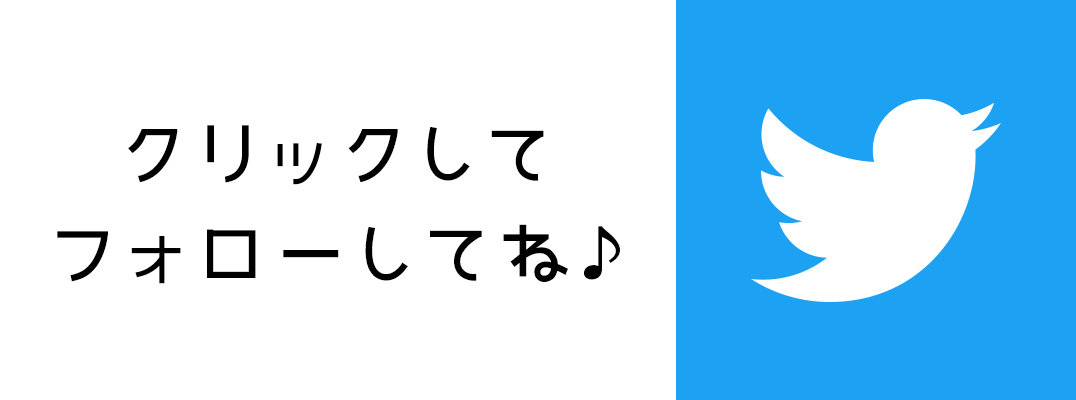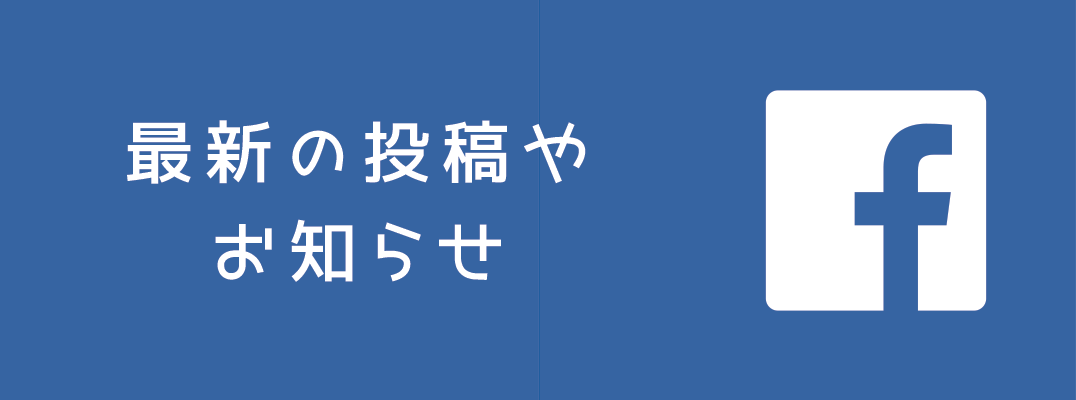Wardrobe Organization with Stylebook
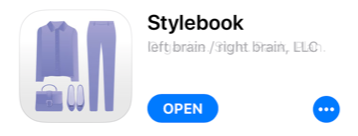
When I first got into the fashion and started to build my wardrobe, I found that I needed a way to keep track of the items I owned, measurements, and other details. I wanted to make sure that I got as much use out of each item as possible, while keeping an eye on my total wardrobe cost, budget, most worn items, least worn items (for selling). I also wanted a reliable source to keep track of my WTB and WTS items, as some people do on Facebook.
During my search for a solution to this problem, I stumbled across an app called Stylebook. This app documents everything about your closet, and lets you mock up coords on a white background. It’s not free, but I ended up using it so often that I purchased the full version. I do highly recommend it.
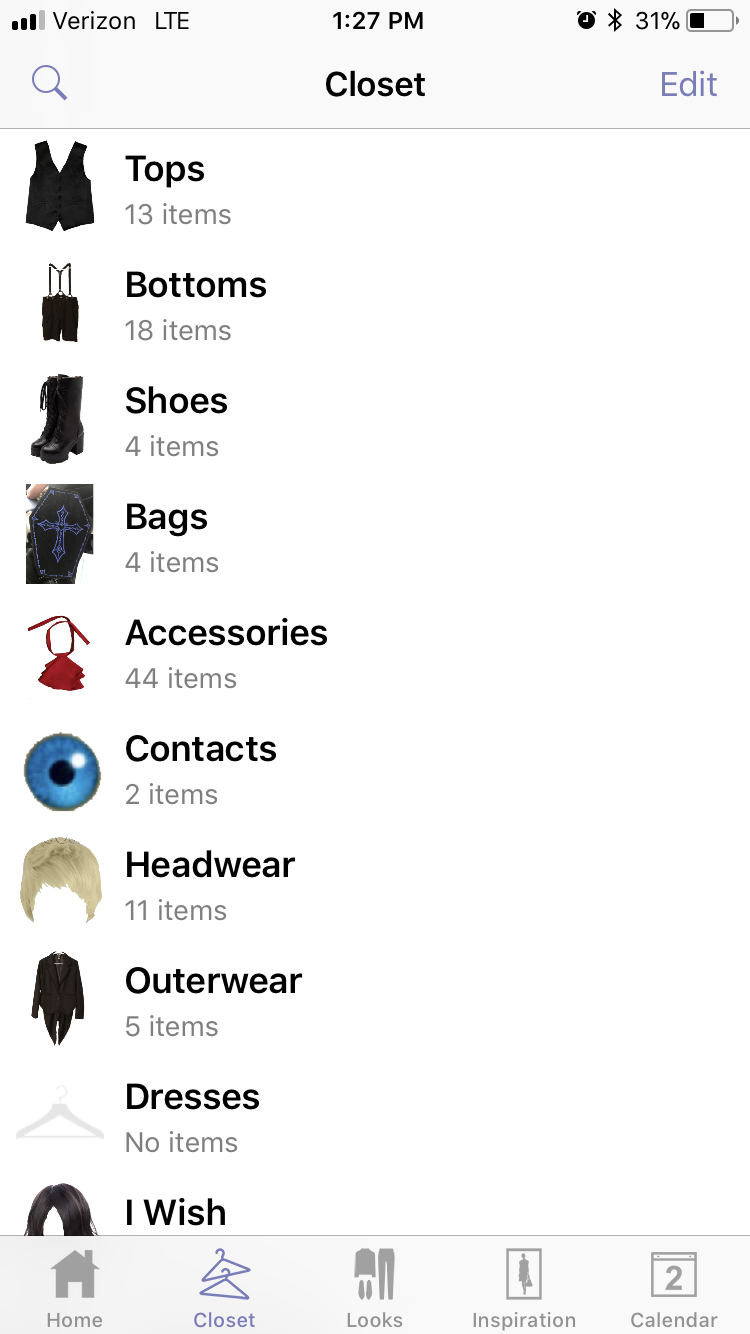
Closet snapshot
Closet documentation and organization
A lot of the apps on the Apple store (I do not own an Android) don’t let you customize the categories of the items in your closet. Since these apps are catered towards western fashion, customizing categories is important for the most basic of wardrobe organization; in a world of just shirts, jackets, shoes, and pants, where does a buttcape fit in?
I use these categories in Stylebook to group everything into sometimes extremely specific categories. This makes it super easy to find a specific ring, for example.
Adding items and individual item details
Moving past the categories, when you first start using the app, it will prompt you to take pictures of every item in your closet and chop out the backgrounds. This can be a daunting task for those with large wardrobes already, and it does take some time (especially for more complex items), but it’s well worth the time you put in. Once the backgrounds are out of the image, you can start to create layered coords in-app that actually look right!
A note: backgrounds are far easier to cut out if you place the clothing items on a solid contrasting color with even lighting. I’d also suggest to maintain the same lighting setup for all the photos in your closet, to avoid the color of the different lights altering how the color of the item looks. You can even pull images from sites like Wunderwelt (which makes removing backgrounds extremely easy).
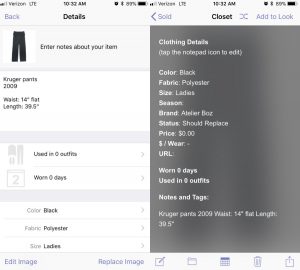
Item details
When you first enter an item, you have the option to select the colors of the item, the size, the material, the season, cost, status, etc. of that item, as well as add notes. I usually put the measurements of the item from Lolibrary in the notes section, so when I want to sell the item in the future, all the info I need is right in the app. These categories also go together with the sorting function of the app: sorting by color, looking at items with the best cost/wear, etc. This comes in very handy.
The outfit maker
Once all the backgrounds are removed, you can stack items together or combine them to create digital coords, called looks within the app, from the comfort of your own bed.

Coord + inspirations
These are some coords that I’ve created with the app, and probably woulnd’t have been inspired to put these pieces together without it.

Coord ideas
The app also has a coord generation thing that you can do, where you can pick the categories you want it to pull from and get inspiration from that. Back when I had a much smaller wardrobe, I used this feature a lot to figure out new ways I could combine things.
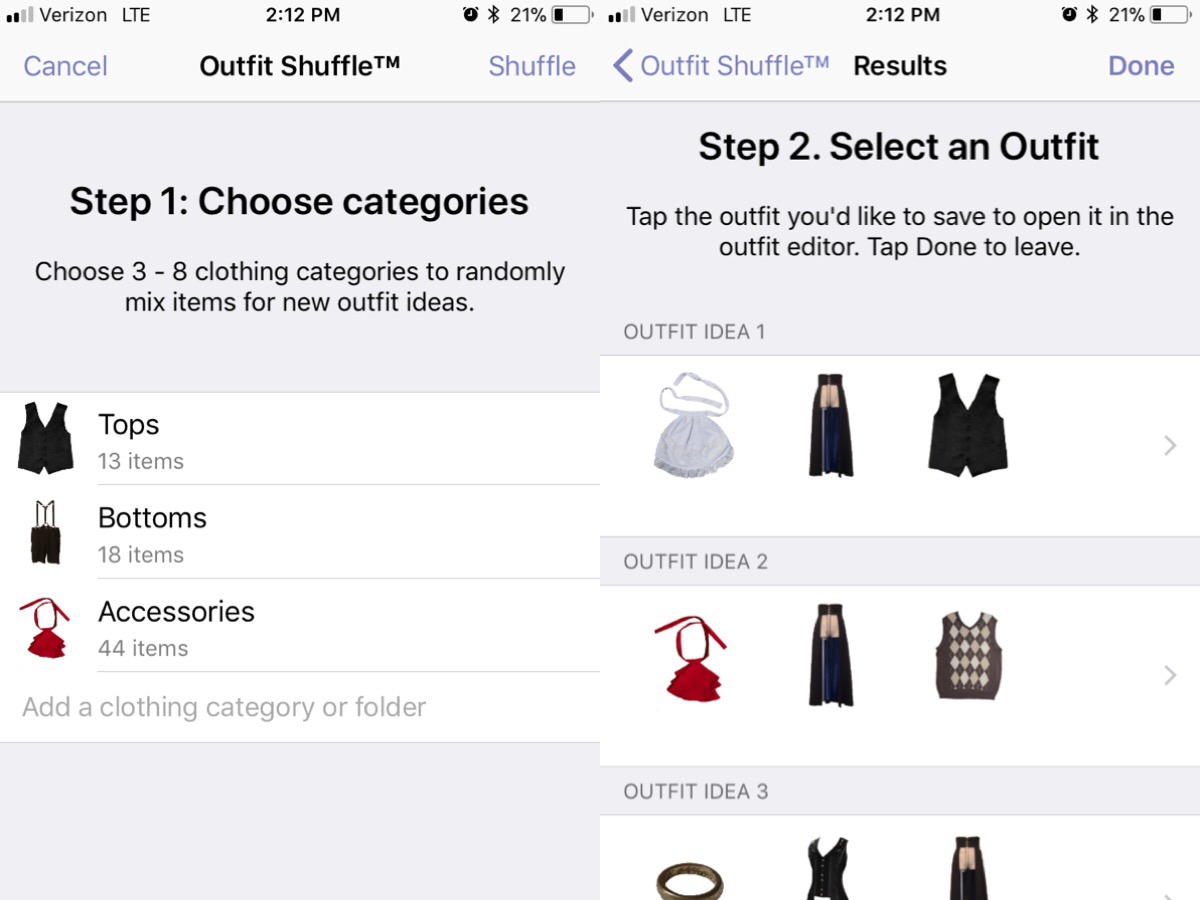
Outfit generator
Inspiration
The app also has a section for inspiration. Whenever you are building your coords in the outfit maker, you have the option to add a photo of your inspiration for the outfit. I use this in multiple ways. While I do use it for coord inspirations, I also use a sub folder inside inspirations to hold photos of all my coords, so I can find them later. If I haven’t worn a coord out, but I’ve settled on it and tried it on (for example, in my Photober challenge), I will put the photo of that coord there so I can easily remember what it looked like, what makeup I used, etc.
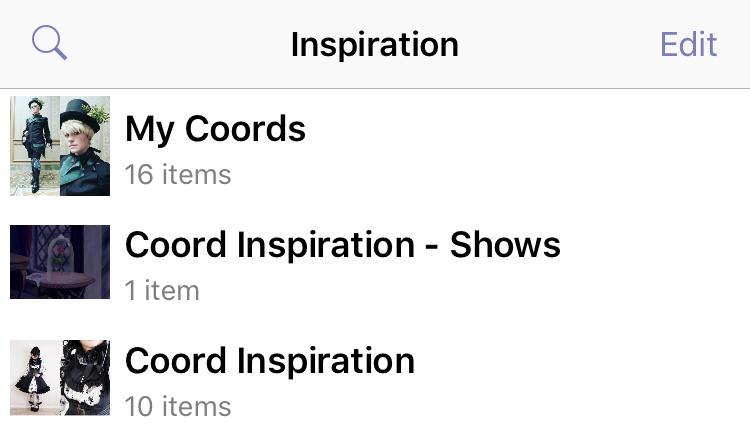
Inspirations tab
Other features
In addition to all this, the app has other features, including a size and measurement tracker (which I recommend you use often), a breakdown of your wardrobe by color, the total cost of your wardrobe (yes—all of it), and best/worst cost/wear. There’s also a calendar that you can log your coords into, so you can see how often you wear the fashion, or items from your closet, in a visual way. I love using this calendar because I don’t wear ouji or aristocrat much except when I hang out with friends, and it’s easy to remember which days I wore what. Plus I just like tracking things.
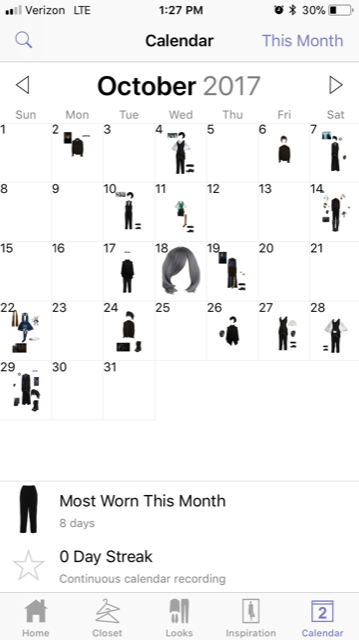
Calandar view
A note about the size tracker: you can also customize the measurement categories in this area, something which comes in very handy when you have to remember your sizes in cm and inches, and that you can fit into men’s Atelier Boz but your torso is too long for men’s Alice and the Pirates. Or that Angelic Pretty knitted OTKs fit, but not their embroidered ones. Stuff like that.

Closet stats
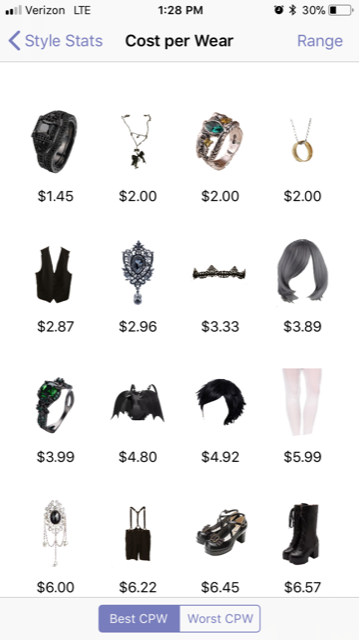
Best cost per wear
Over all, I’ve found this app extremely helpful in organizing my wardrobe. Although it’s quite specific to western fashion in its intended uses, I’ve been able to customize it to work with ouji and EGA fashions rather well—and I’m considering expanding it to work with my visual kei closet as well.
Kal from Lightningsavage Photography specializes in creative portrait photography for J-Fashion enthusiasts and more. He has served as the J-Fashion event photographer for Oni-Con 2016–2020, as well as fashion shows, meetups, and personal shoots. He is also a co-owner of Kuroshiro Kawaii. You can follow him on Instagram at @lightningsavage_photography and @kaldec_
He is currently into visual kei and EGA fashions.