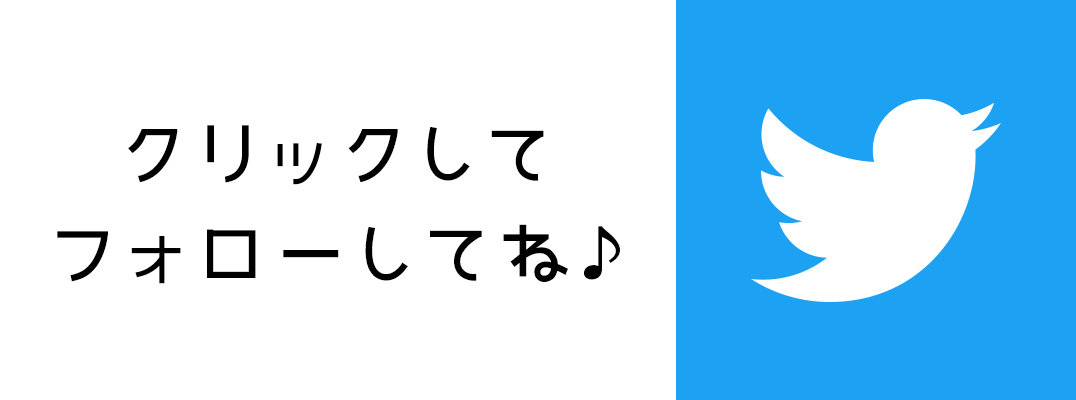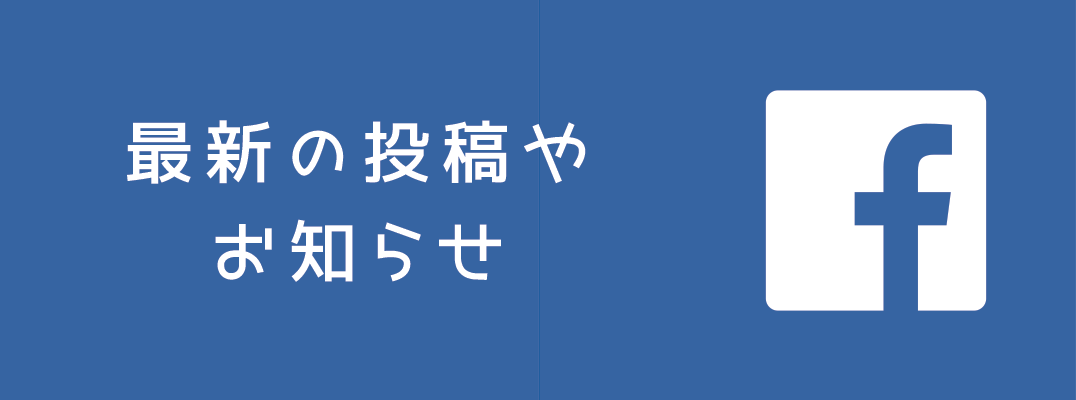Three ways to digitally organize your closet

It’s January, which means that lolita fans all over the world are cataloging their wardrobes in a tradition that has its roots in the Livejournal EGL community. While you are snapping photos of your clothing, it might occur to you that this is the year you’re really going to organize your closet, no really, you mean it this time. To get you started, here are three digital ways to catalog, archive, and plan your wardrobe and outfits.
Stylebook
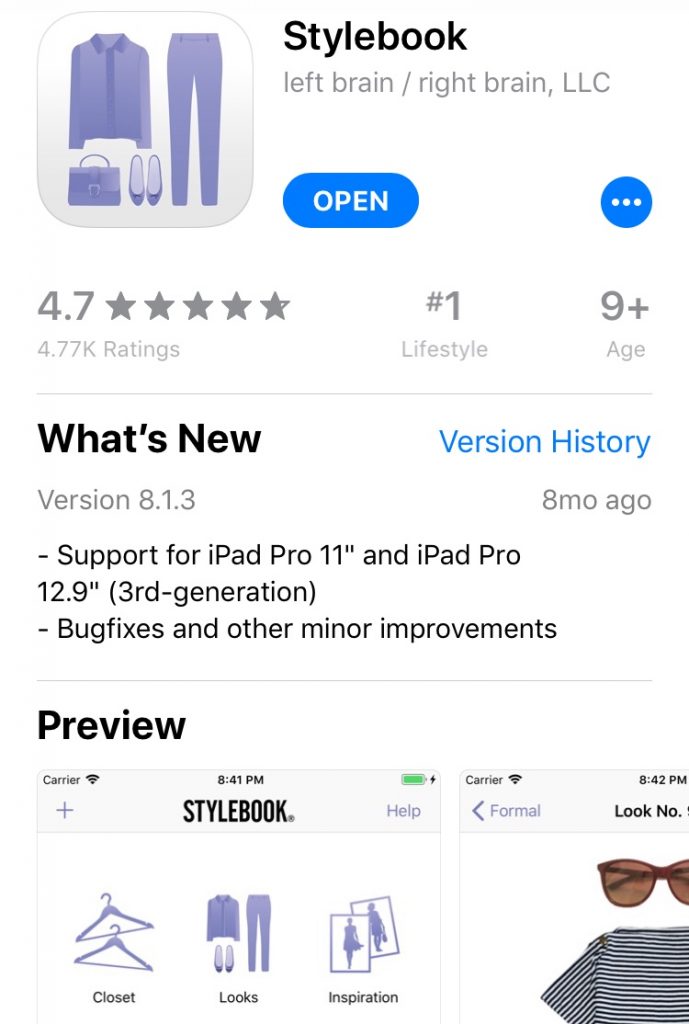
Pros:
$3.99 (one time payment)
Robust sorting system
Extremely customizable
Intuitive interface
Available in 5 languages
Lots of features including packing lists, stats on your most worn items, calendar to document when your wore items and more
Cons:
Only available for iOS (sorry Android users)
Background erasing is mediocre
Tedious to upload photos
(Check out the detailed review that lightningsavage did on this app in 2018!)
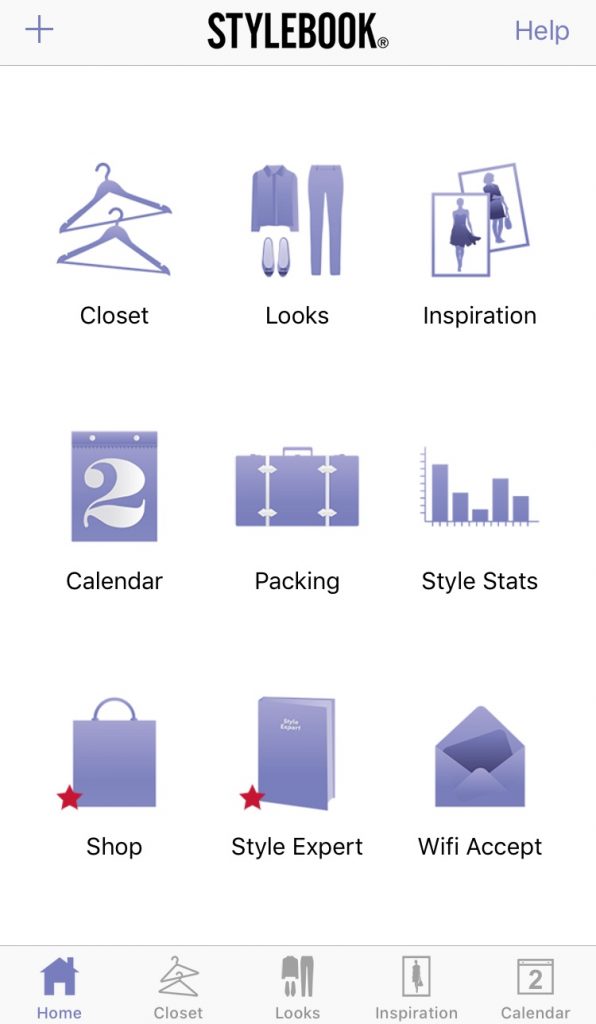
If you’re an iOS user, its hard to go wrong with Stylebook. For the price of a latte, you can have access to an app that allows you to photograph and digitally compile coordinates inside the app. This app has been operational for over ten years and has been featured by the New York Times, Vogue, and Harpers Bazaar. The user interface is intuitive and customizable, so you can make it suit your wardrobe, rather than trying to fit a j-fashion wardrobe to a Western style app.
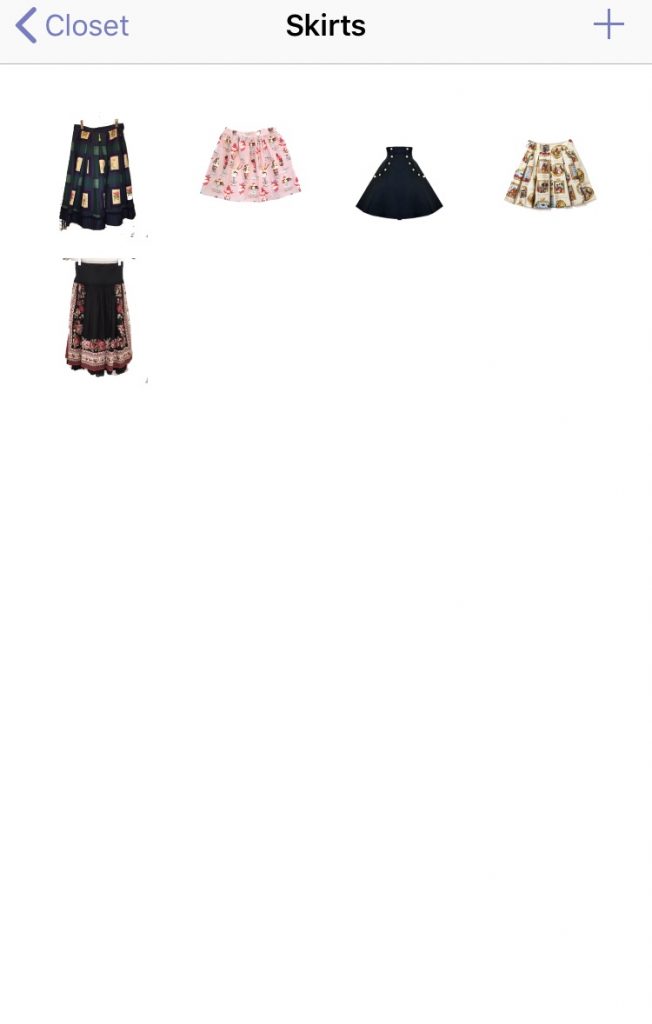
Purple Outfit Planner (Pureple)
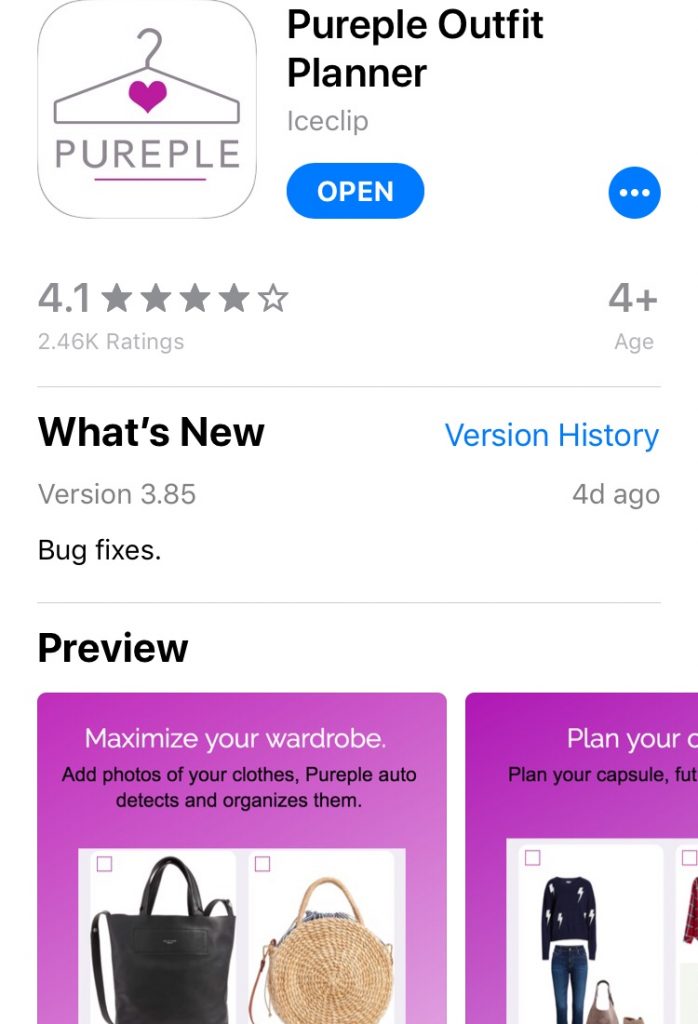
Pros:
Free!
Easy to easy interface
Background eraser works well
Cons:
Database is useless for Japanese brands
Random outfit planner doesn’t have a very good algorithm
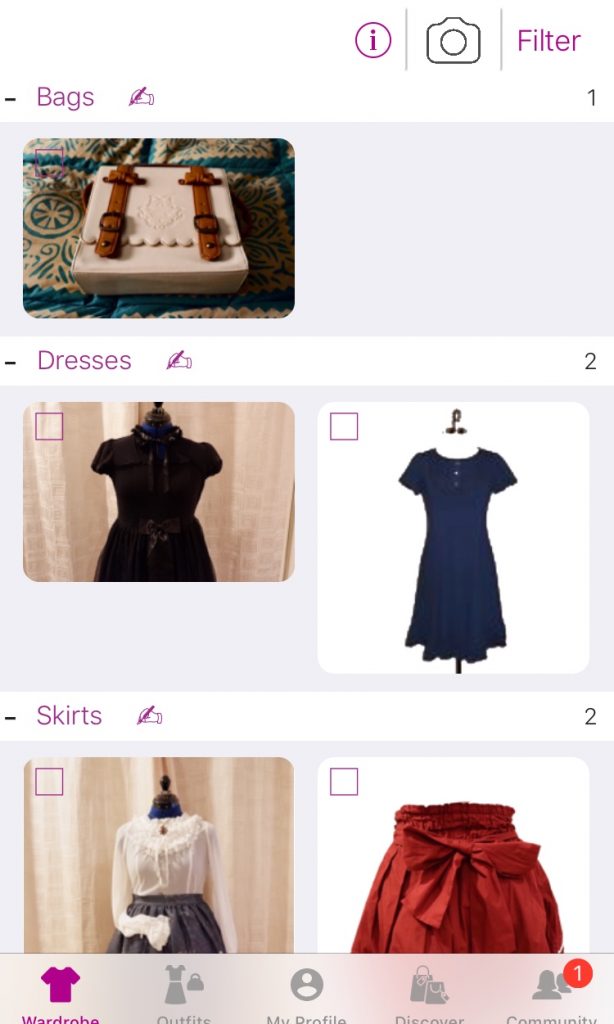
Pureple is similar to Stylebook, though it has less features. For a free program though, it works very well. Adding items is easy and the background eraser works pretty well. Unsurprisingly, the database of Western clothing items and brands is useless if you’re trying to organize your Japanese wardrobe. Their website says that they have an app for browers, iOS, and Android, but I only tested this app on iOs. The category detection system works well and makes adding items even easier than Stylebook.
The main selling point of this app is their “Tinder-like” swiping system for creating random coordinates based on your available pieces. For someone with a large and diverse wardrobe, this isn’t going to work well, but you might find it useful if you have a cohesive or capsule wardrobe.
Google Doc’s Spreadsheet
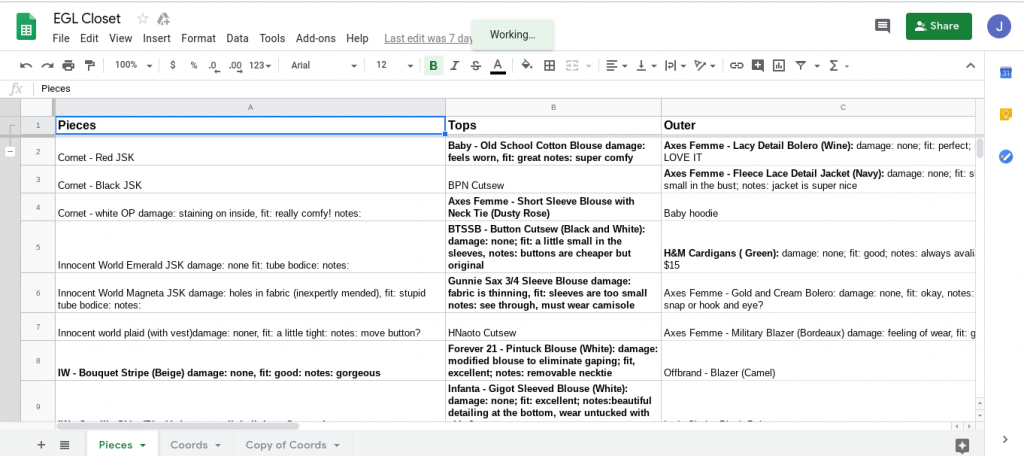
Pros:
Free!
Tailored to exactly to your preferences
Available wherever you can access the Google Docs
Cons:
Not very pretty
You’ll have to build from scratch.
It may not be pretty, but its the cheapest, easiest way for anyone to make a digital wardrobe. With a spreadsheet, the only limit is your imagination. If you want to add personal notes about every item you own, you can do it. If you want to add photos, go for it.
I’ve been using a Google Drive Sheet for years and I keep track of items I’m selling, purchasing, or items on my wishlist with a color coded system. I also keep track of things I like or dislike about items, including fit, wearability, and state of disrepair so I can easily see what’s working and what’s not in my wardrobe. Using Google Drive or something similar to store your spreadsheet means that you can easily see what items you have or need. Obviously, a spreadsheet isn’t the cutest way to organize a wardrobe, but it is the cheapest, most readily available way to get started.
I hope these serve as inspiration to continue documenting your wardrobes! I’m loving seeing everyone’s wardrobe posts (and wardrobe challenges) on Instagram! If you’re doing a wardrobe challenge or posting photos DM me on IG! I’d love to check yours out.
By day, Jenna is a legal professional living in Los Angeles, California. By night (and weekends), she is a frill wearing monster who loves Innocent World and lolita indie brands. When she isn’t taking mirror selfies of her coordinates, she enjoys reading comic books, playing board games, and snuggling with her pup, Lily. You can see her mirror selfies on her instagram @lovelylaceandlies and contact her at lovelylaceandlies@gmail.com.